Visual Map (from Shadowrun Returns)[ | ]
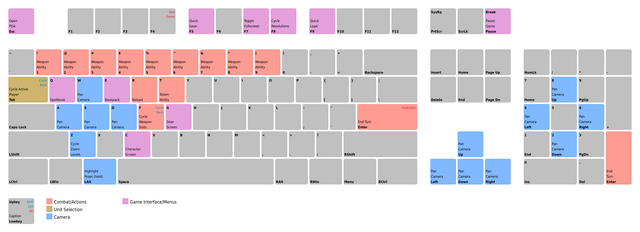
Visual map of keyboard controls for Shadowrun Returns and its sequels.
Camera[ | ] | |
| W A S D | Camera movement |
| Z | Cycle Zoom levels |
| MouseWheel | Zooms camera in and out |
| F8 | Cycle through different resolutions |
Combat[ | ] | |
| #1-9 | Activate weapon ability such as aim, burst, auto |
| Tab
Shift+Tab |
Cycles active player |
| F
Shift+F |
Cycles weapon slots |
| Shift+Enter | Ends turn |
| Q | Open spell book |
| E | Open backpack (equipment) |
| T | Activate totem ability |
| R | Open reload dialog
Confirm reload |
Freemode[ | ] |
|
| F5 | Quick save |
| F9 | Quick load |
| Esc | Opens PDA |
| C | Opens PDA to Character |
| G | Opens PDA to Gear |
| Hold Alt | Show all interactable prop icons |
Conversation[ | ] |
|
| #1-9 | Select conversation choice 1 through 9 |
| Enter
Tab |
Advance conversation [...] |
Debug[ | ] |
|
| Ctrl + F1
Alt + F1 Alt + ~ Ctrl + Alt + ~ Alt + Ö Ctrl + Alt + Ö |
Open Debug Mode
Alternative commands for keyboard layouts with extended Latin |
| (Debug) + Ctrl U | Toggle UI |
| (Debug) + Ctrl M | Toggle Zoom Constraint |
| (Debug) + Ctrl W | Warp |
| (Debug) + Ctrl A | Analyze |
| (Debug) + Ctrl K | Kill |
| (Debug) + Ctrl G | Fog of War |
see also: Level Editor Controls
Android Games[ | ]
Unofficial: Android versions of Shadowrun Returns and Dragonfall support the debug console. To enter the console press Alt+F1 (via OTG-cable + keyboard hardware or use an keyboard app like "hackers keyboard")
